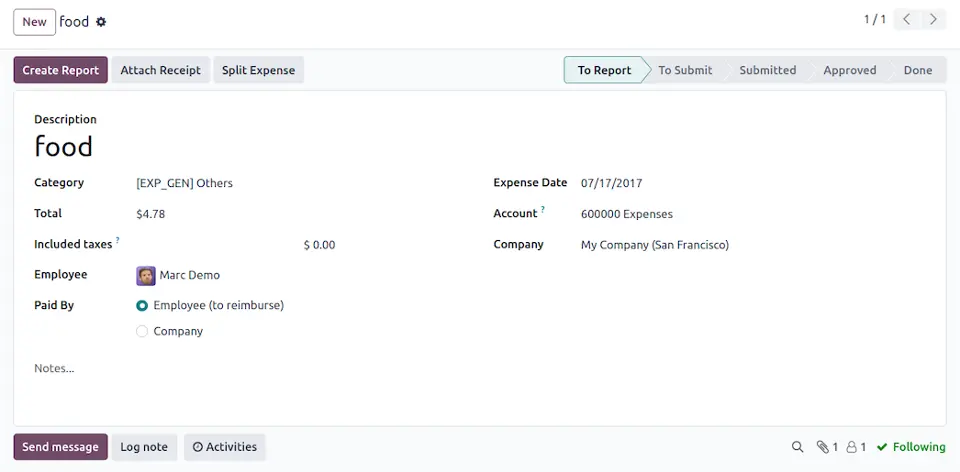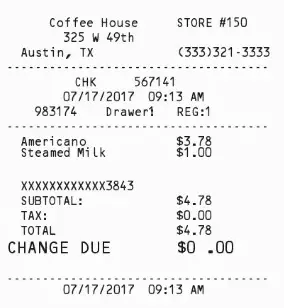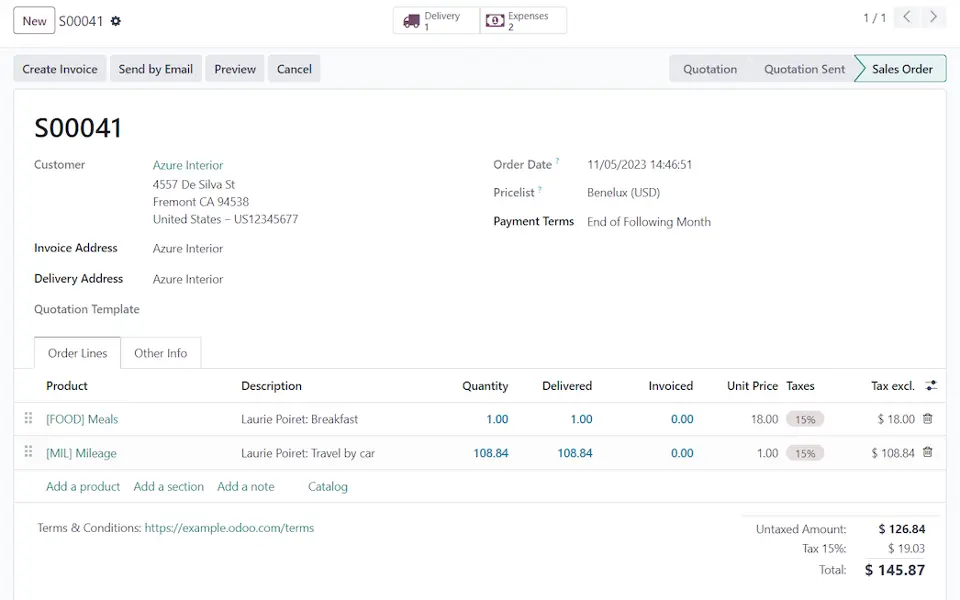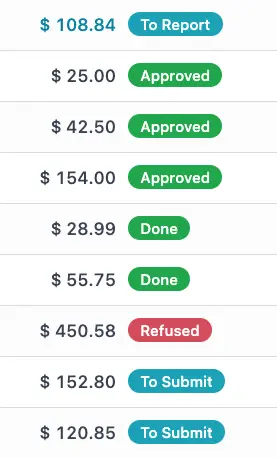Forget about collecting paper receipts
Odoo Expenses organizes everything for you, so you can finally get rid of that receipt-filled envelope!
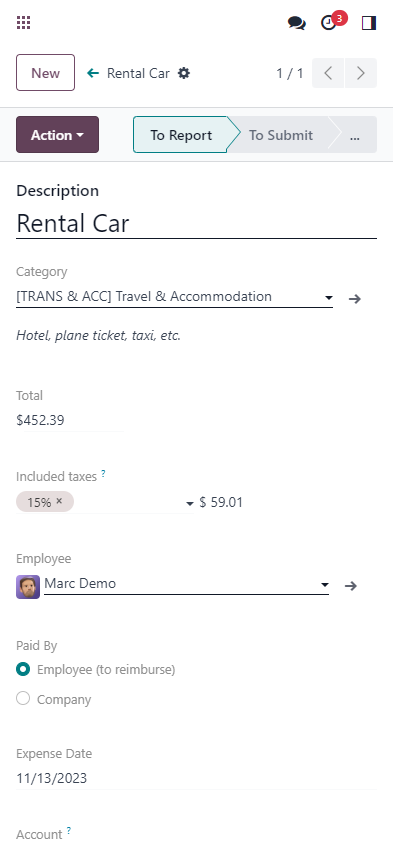
Submit expenses effortlessly
Now you can submit your expenses directly from your mobile device! Whether it's sending an expense via email or capturing a receipt with Odoo's app, make sure you always submit your expense claims on the go!
Four Ways to Record Expenses
You can create records through email, by scanning documents, dragging and dropping files, or entering them manually. To add expenses, send an email with the relevant expense codes, scan a receipt and drag it into the Expense app dashboard, or simply type in the expense details from your mobile device or computer!
Scan
Drag and Drop
Input
One claim for all expenses
Say goodbye to the hassle of entering each expense individually. With just one click, you can gather all your expenses into a single claim. This makes the process smoother for everyone, including employees, managers who review claims, and bookkeepers managing the payments.
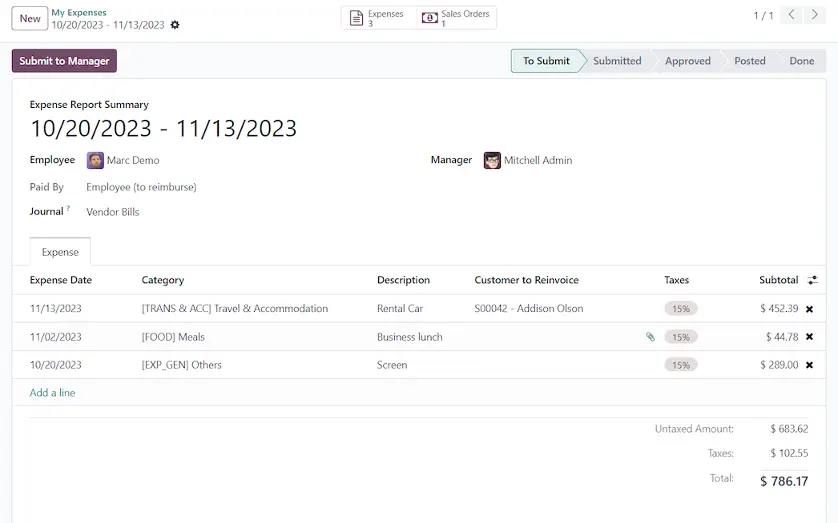
Swiftly manage refunds or reissue invoices
Ready, set, go!
The expense categories are already set up for you! When you install the Expense application, you'll have access to a variety of pre-set expense categories, allowing you to begin entering your expense reports without delay.
Robust Reporting
Discover the information you seek! Track your expenses with personalized reports that display precisely what you need. Review expenses by employee, category, date, and additional criteria. Build reports with multiple filters and/or groups, and easily save them as favorites for quick access.
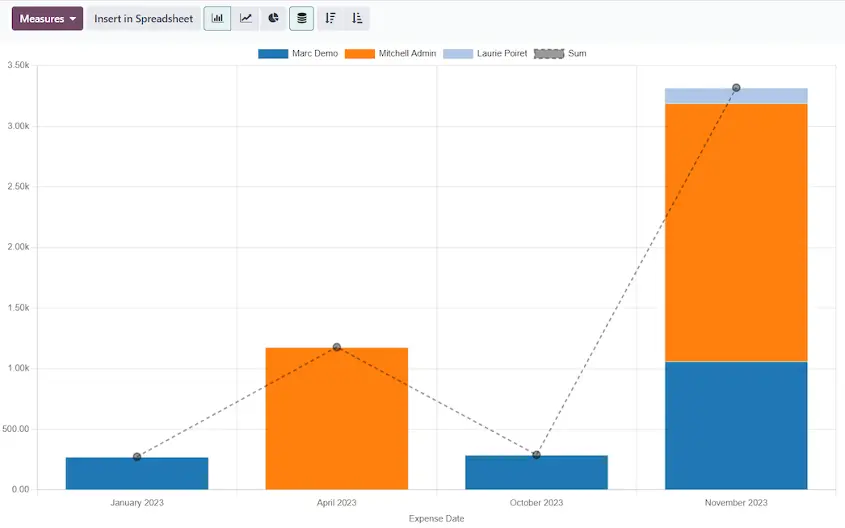
All the features
done right.
Total transparency
Clearly view all expenses, declarations and statuses in the dashboard view.
Upload options
Email, scan, submit an expense or manually enter the expense from a desktop computer or the mobile app!
Harmony between the apps
Thanks to the integration of accounting and sales, approved expenses are reflected in preset accounting journals, and reinvoiced items are automatically added to sales orders in real time.
Cooperation
Ask questions about expenses in the chatter, remove individual expenses from reports with one click, and easily edit expenses or reports. All changes and conversations are tracked in the chatter for total traceability.
Simplicity
Everything is done in Expense with a minimalist user interface and a few necessary configurations.
Roll
Clearly define everyone's role in Odoo Expenses and determine who approves which claims.

Want to know what Odoo can do for you?
I would be happy to show you, with no obligation, what Odoo can do for your business.
Odoo demo